I'm now trying out templates. I downloaded a few online and they look like this:
Apparently, more recent versions of Photoshop can drag and drop into the squares. I've found a system that works in PSE4. I select the square with the Magic Wand. Then open the picture you want and Select>All; Edit>Copy. Back in the template, Edit>Paste Into Selection. Then Image>Free Transform to size it, spin in, and place it in the square.
My daughter's birthday scrapbook is an awkward size (9.25x12.25). I can't print that size, so I printed on 8.5x11 and glued it to a pretty patterned paper. Here is the result:
Well, I'm off to make a page for her second birthday. How time flies....




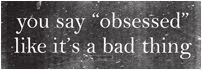



No comments:
Post a Comment