I love those baby blues, but the bright red shirt is distracting. I can try "Selective Color" and it runs automatically, creating layers with layer masks, etc. Then I can just paint where I want to see color and get this:
I can also change the color of just the shirt by selecting with the magic wand and desaturating:
They have actions for creating vignettes, retouching portraits, selective color, making pics look antique, etc.
Have fun!





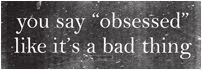



Wow that looks great! and this was super helpful!
ReplyDelete