The problem was that they weren't the right proportion and I didn't want to crop them. To solve the problem, I stole a page from the digital scrapbooking book. I opened a 4x6 document in Photoshop and covered it with a patterned digital scrapbooking paper. Then, I plopped the photo down on top of it.
I adjusted the saturation and lightness until my (originally green) paper matched the gray background. Then, with a soft brush set at 22% opacity, I erased the background to allow the pattern to show through. Here's the finished result:
The original picture of my daughter:
And the 4x6 version:






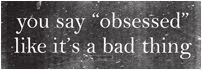



No comments:
Post a Comment